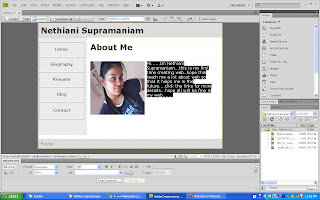DREAMWEAVER PERSONAL WEB (ASSIGNMENT 2)
Hi....I’m Nethiani Supramaniam and my id is 1101108817....I’m going to share about my personal web and the steps of how I did the website. I will be explaining about my personal web which contains five links which is the main content that an organization will ask when we applied for a job....The links are Home, Biography, Resume, Blog and Contact.
Now I will b explaining the steps of how I did it:
STEP 1
The first step for create the personal web is we need to create a site which titled by my name or any names...then go File> click New> then choose the layout and title it as Home. Then I started to put in my Name in the top footer and then at the side bar I put the main title to link it which is Home, Biography, Resume, Blog, and Contact. Then in the main content i put my picture and then I write about me briefly.....This are the first step and then I started to put my background and colours and change the font and so on....The I save it as Index and go to Insert>Hyperlink and then I link my home page....
This will be my final step for my personal web...Again I used the same methods of doing this page as others...but I link my e-mail address in the main content....and change the background as others....and put details as name, contact, number, address, e-mail.
This how my home will look after I done my overall home page....
Step 2
This will be my second step which again I open a new page and titled as Biography. Then I put my personal details in my Main content and again remain the side bar and then I go to Insert> then choose hyperlink and then save this page as Biography.html and again link the home page and also change my table into transparent and the font and so on.
This is my Biography page when click the link....This will be the main page of biography which contain my personal details.
Step 3
This is my step 3 of my personal web which is my Resume for this page i link my resume into Microsoft Word so when click it my resume will appear with full details of mine. Then I again Hyperlink my resume which in the side bar which when click my resume column it will appear my resume page.
This is my Resume Page after done it....
Step 4
Actually my step 4 was link my Blog into my personal web which I Hyperlink my Blog into the blog column and I put it my blog address in when click it my blog page will be appearing.
Step 5
This is my contact page after put all the details, and information.
Finally, this how I did my webpage with all the information and learning technique which I learn from madam Lydia tutorial...My web might be simple but this what I learn and I apply it in my personal website....Maybe after this I learn more and upgrade myself to create my web......Thank You to everyone who teach me for doing my assignment.